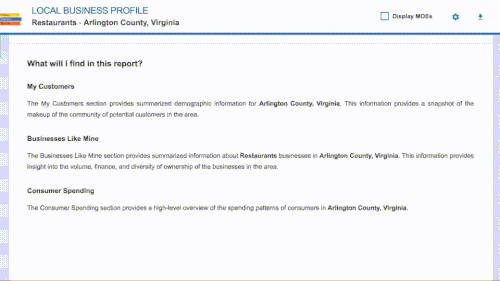Build a report
The Census Business Builder (CBB) report presents data for your business type and particular location – all in one place so that you can easily use it for your business.

About Reports
CBB assembles demographic, business, and consumer spending data that you can implement in your research. You can export CBB data into a report that includes interactive charts, which are usable in presentations, applications, and more. You can also download and print your reports in CSV, Excel, and PDF formats.
Use a Report To:
Create a data-driven business plan
If you’re working on your business plan, you’ll want to have data about your customers, competitors, and suppliers. The reports provide an easy way to see all of the relevant data in one place.
Apply for a loan
Banks and other small business lenders want to know more about your market – including information about your potential customers and competitors. CBB reports can help you document the strength of your market, and can serve as a benchmark for comparing your business with similar ones in your area.
Need help applying data to your loan application? Check out this Small Business Administration checklist for more information about applying for a loan.
Build a Report
Creating a report is simple. All you need to do is first select your type of business and the location you want to research. After you browse the map to confirm that a particular location fits your needs, click on the Create Report button to generate the report.